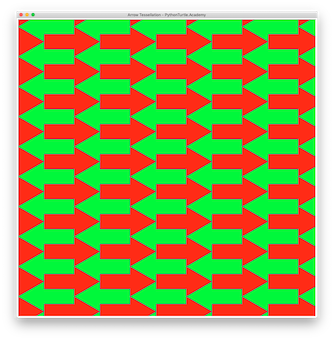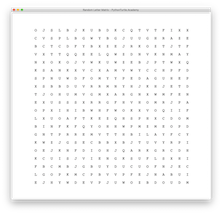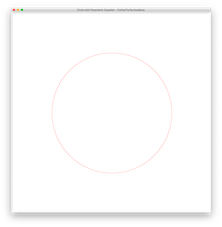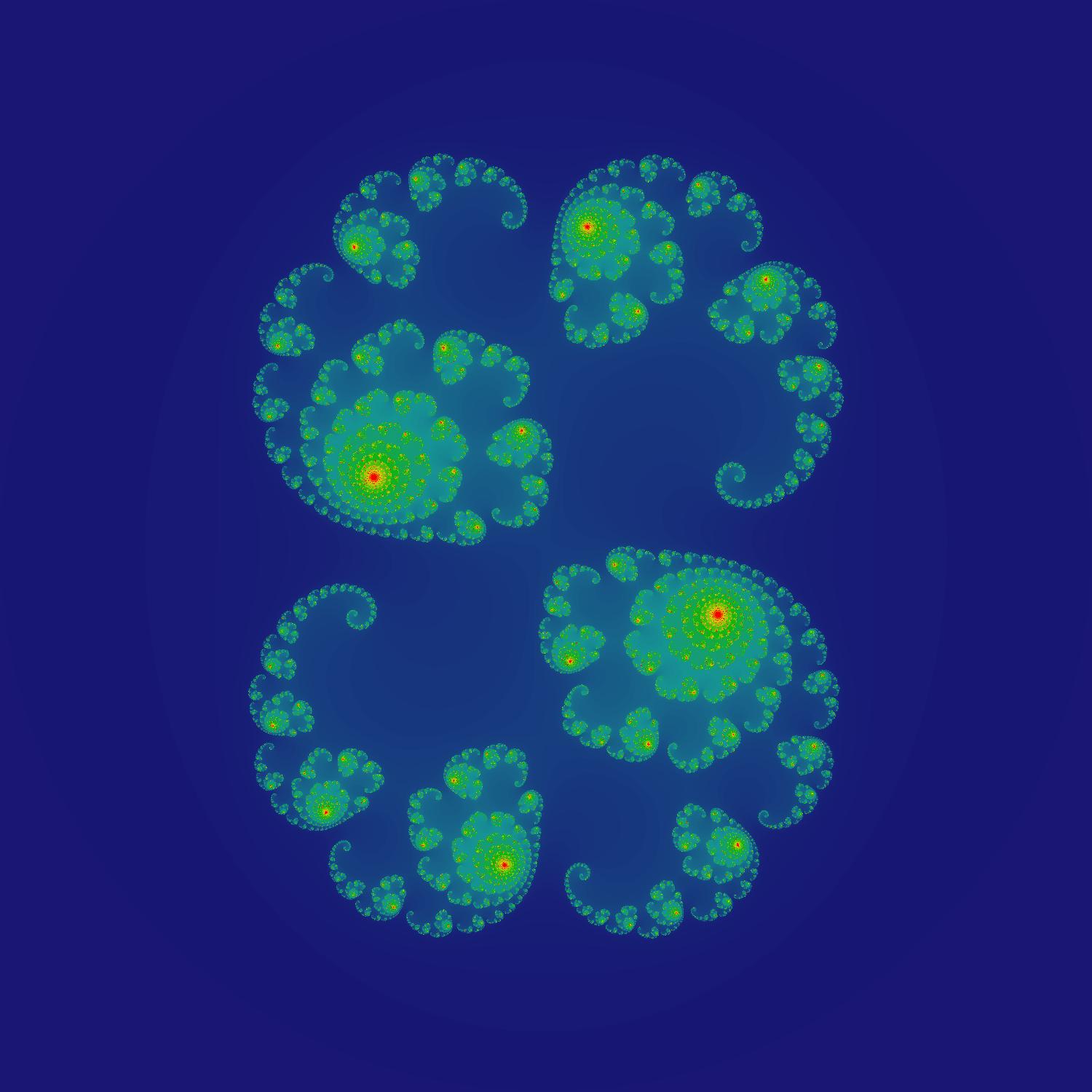Fill the screen with Arrows.

Source Code:
import turtle
screen = turtle.Screen()
screen.setup(1000,1000)
screen.title("Arrow Tessellation - PythonTurtle.Academy")
#screen.tracer(0)
#turtle.speed(0)
#turtle.hideturtle()
def draw_arrow(x,y,size,tilt,color):
turtle.up()
turtle.goto(x,y)
turtle.down()
turtle.pensize(2)
turtle.pencolor((0.4,0.4,0.4))
turtle.fillcolor(color)
turtle.begin_fill()
turtle.seth(tilt)
turtle.fd(size)
turtle.right(90)
turtle.fd(size/4)
turtle.left(120)
turtle.fd(size)
turtle.left(120)
turtle.fd(size)
turtle.left(120)
turtle.fd(size/4)
turtle.right(90)
turtle.fd(size)
turtle.left(90)
turtle.fd(size/2)
turtle.end_fill()
size = 100
for y in range(-500,600,size):
x = -500
for i in range(6):
draw_arrow(x,y,size,0,'red')
draw_arrow(x+size,y,size,180,'light green')
x += size + 3**0.5/2*size
#screen.update()