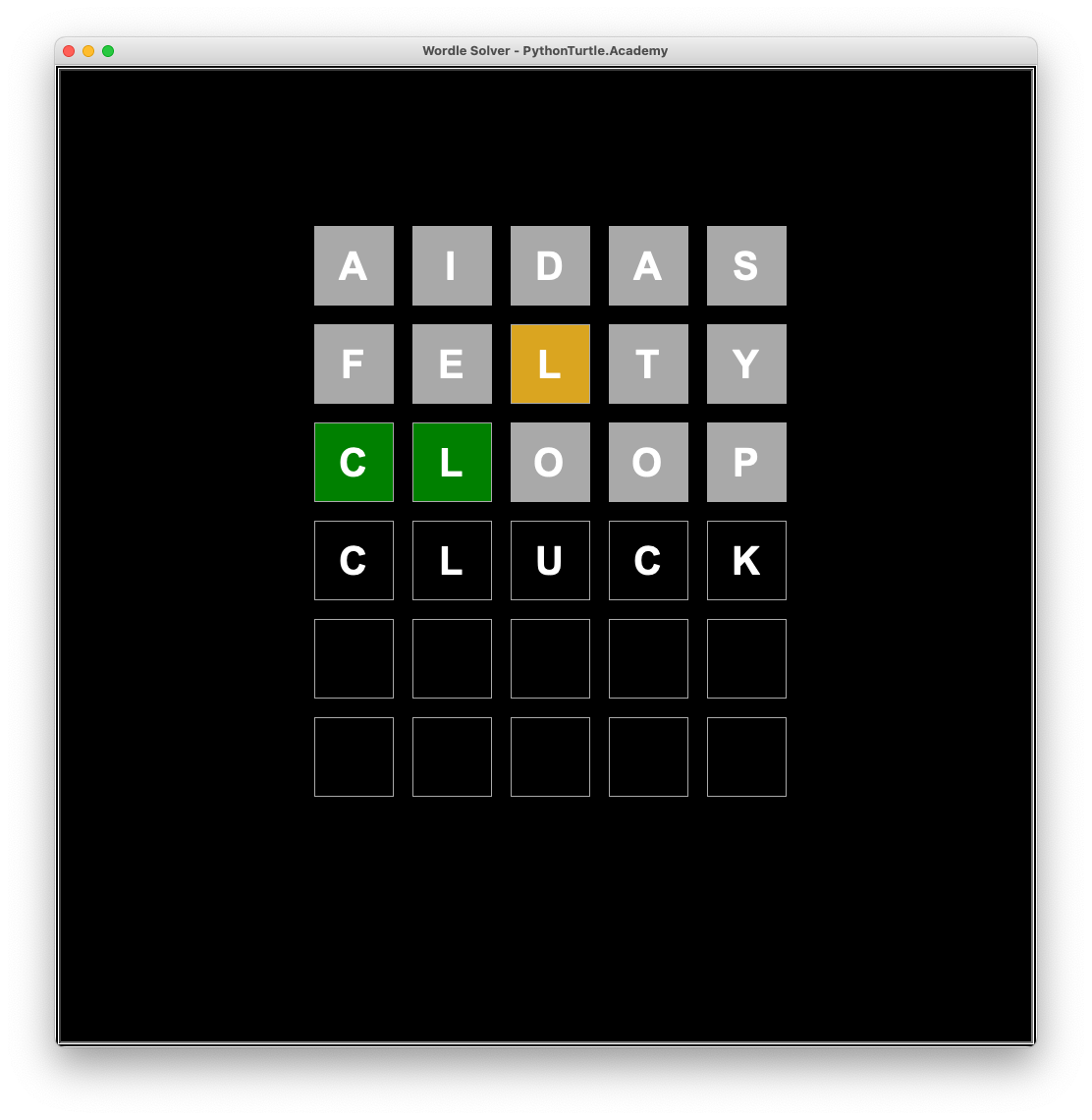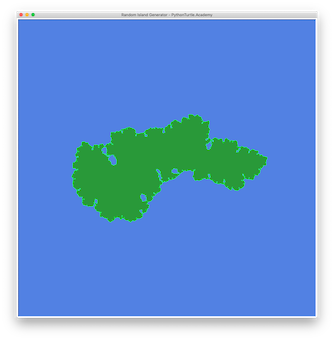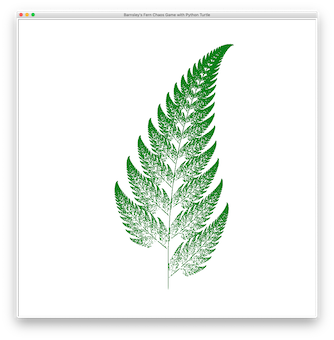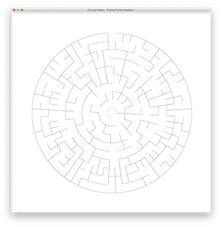Wordle is a very popular puzzle game. Here is the source code that automatically solves the wordle problems. There isn’t too much trick. This code just randomly picks a valid word. Click on the letters to match the colors on wordle and then hit enter. This program will automatically guess new words until the word has been guessed correctly.
import random
import turtle
from tkinter import *
from tkinter import messagebox
screen = turtle.Screen()
screen.setup(1000,1000)
screen.title("Wordle Solver - PythonTurtle.Academy")
turtle.speed(0)
turtle.hideturtle()
screen.tracer(0,0)
screen.bgcolor('black')
turtle.color('white')
gs = 0
state = []
for i in range(6):
state.append([-1]*5)
def getwords(words, cs, count=False):
res = []
cnt = 0
for w in words:
t = list(w)
flag = True
cnt = dict()
# first loop checks only positions are set
for l,p in cs:
if p<0: continue
if cs[(l,p)] > 0:
if t[p] == l:
t[p] = '*'
if l in cnt: cnt[l] += 1
else: cnt[l] = 1
else:
flag = False
break
else:
if t[p] == l:
flag = False
break
if (not flag): continue
# second loop checks only positions are not set
for l,p in cs:
if p!=-1: continue
v = 0 if l not in cnt else cnt[l]
for _ in range(cs[(l,p)]-v):
try:
p = t.index(l)
t[p] = '*'
except ValueError:
flag = False
break
if (not flag): break
if (not flag): continue
# third loops checks non-existent letter
for l,p in cs:
if p!=-2: continue
if l in t:
flag = False
break
if flag:
if count: cnt += 1
else: res.append(w)
if count: return cnt
else: return res
def guess_random(words):
return random.choice(words)
def draw_square(coord,s,fc='black'):
turtle.up()
x = coord[0]
y = coord[1]
turtle.goto(x-s/2,y-s/2)
turtle.seth(0)
turtle.down()
turtle.fillcolor(fc)
turtle.begin_fill()
for _ in range(4):
turtle.fd(s)
turtle.left(90)
turtle.end_fill()
def get_coord(i,j):
return -200+100*j, 300-100*i
def draw_board():
turtle.pencolor('dark gray')
for i in range(6):
for j in range(5):
draw_square(get_coord(i,j),80)
def display_word(w):
turtle.up()
turtle.color('white')
for i in range(5):
x,y = get_coord(gs,i)
turtle.goto(x,y-23)
turtle.write(w[i].upper(),align='center',font=('Arial',40,'bold'))
def update_cell(i,j):
global w,state
x, y = get_coord(i,j)
turtle.pencolor('dark gray')
if state[i][j] == 0:
fc = 'dark gray'
elif state[i][j] == 1:
fc = 'goldenrod'
else: fc = 'green'
draw_square(get_coord(i,j),80,fc)
turtle.up()
turtle.color('white')
turtle.goto(x,y-23)
turtle.write(w[j].upper(),align='center',font=('Arial',40,'bold'))
screen.update()
def play(x,y):
flag = False
for i in range(6):
if flag: break
for j in range(5):
cx, cy = get_coord(i,j)
if (cx-x)**2 + (cy-y)**2 < 1600:
flag = True
ci = i
cj = j
break
if not flag: return
if ci != gs: return
state[ci][cj] = (state[ci][cj] + 1) % 3
update_cell(ci,cj)
def submit():
global state
global gs
global w,words
for i in range(5):
if state[gs][i] == -1: return
cs = dict()
for i in range(5):
if state[gs][i] == 0: # letter doesn't exist
cs[(w[i],-2)] = 1
else:
if (w[i],-1) not in cs:
cs[(w[i],-1)] = 1
else:
cs[(w[i],-1)] += 1
if state[gs][i] == 1: cs[(w[i],i)] = 0
else: cs[(w[i],i)] = 1
words = getwords(words,cs)
print(len(words))
w = guess_random(words)
gs += 1
display_word(w)
if len(words) == 1:
messagebox.showinfo("Done", "Congratulations!")
turtle.bye()
screen.update()
orig_words = []
f = open('wordle_words.txt','r')
for w in f:
orig_words.append(w.strip())
cs = dict()
words = getwords(orig_words,cs)
w = guess_random(words)
w = 'tesla'
draw_board()
display_word(w)
screen.update()
screen.onclick(play)
screen.onkey(submit, 'Return')
screen.listen()
screen.mainloop()You will also need to download a list of words as ‘wordle_words.txt’.