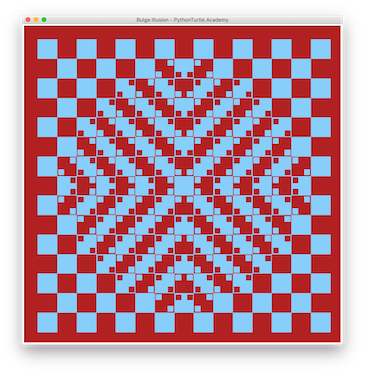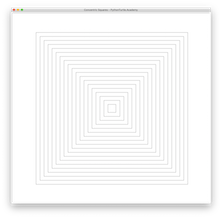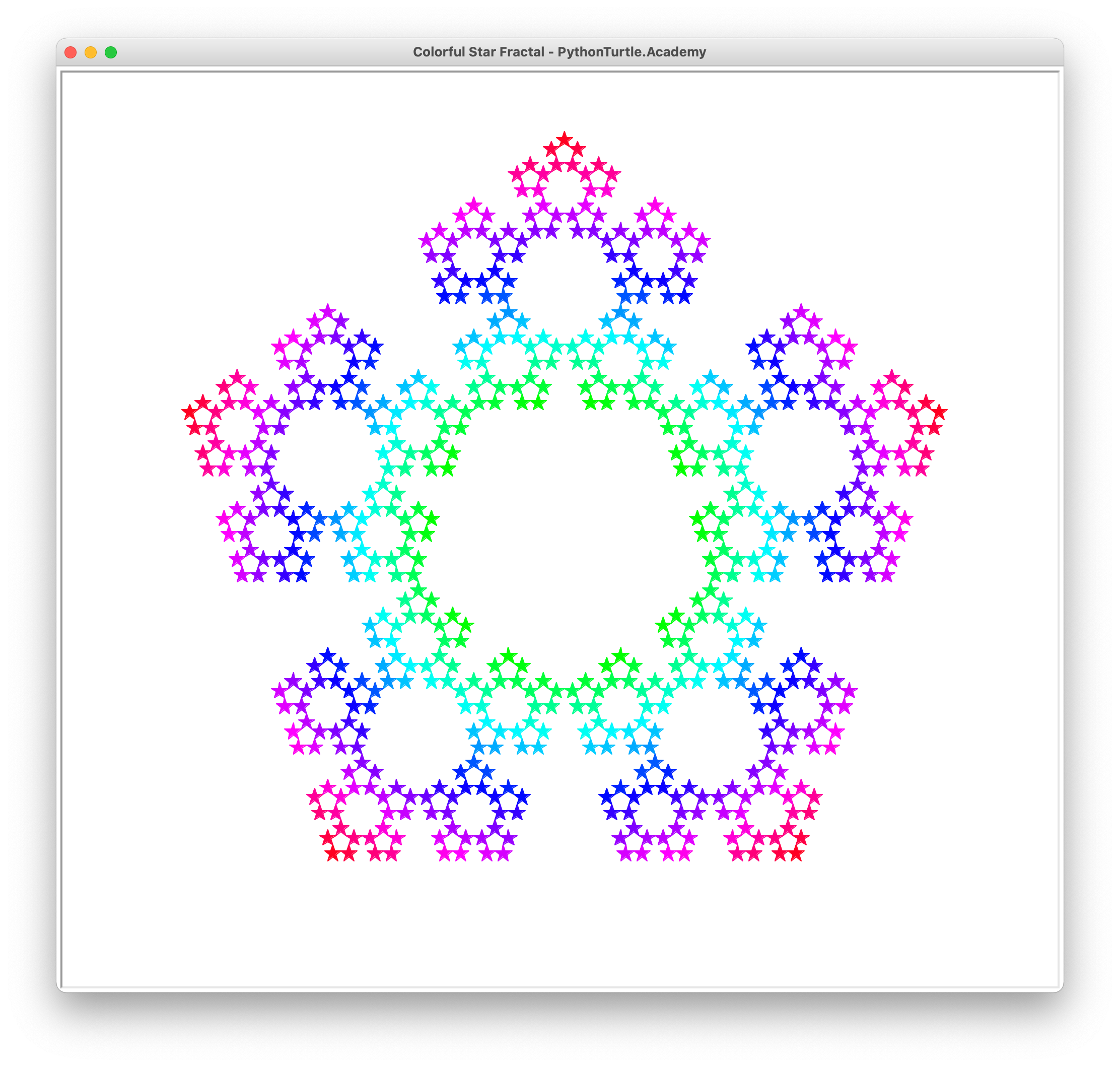This is another Akiyoshi illusion. It feels like the center is bulging.

Source Code:
import turtle
screen = turtle.Screen()
screen.setup(800,800)
screen.setworldcoordinates(-8,-8,8,8)
screen.tracer(0,0)
screen.title('Bulge Illusion - PythonTurtle.Academy')
turtle.hideturtle()
turtle.speed(0)
color1 = 'light sky blue'
color2 = 'firebrick'
screen.bgcolor(color2)
def draw_square(x,y,size,c):
turtle.up()
turtle.goto(x-size/2,y-size/2)
turtle.seth(0)
turtle.color(c)
turtle.begin_fill()
for _ in range(4):
turtle.fd(size)
turtle.left(90)
turtle.end_fill()
def draw_board():
for x in range(-7,8,2):
for y in range(-7,8,2):
draw_square(x,y,1,color1)
for x in range(-6,8,2):
for y in range(-6,8,2):
draw_square(x,y,1,color1)
def draw_diag(x,y):
c = color2 if (x+y)%2 == 0 else color1
if x*y > 0:
draw_square(x-0.3,y+0.3,0.3,c)
draw_square(x+0.3,y-0.3,0.3,c)
elif x*y < 0:
draw_square(x+0.3,y+0.3,0.3,c)
draw_square(x-0.3,y-0.3,0.3,c)
def draw_straight(x,y):
c = color2 if (x+y)%2 == 0 else color1
if y>0:
draw_square(x-0.3,y-0.3,0.3,c)
draw_square(x+0.3,y-0.3,0.3,c)
elif y<0:
draw_square(x-0.3,y+0.3,0.3,c)
draw_square(x+0.3,y+0.3,0.3,c)
elif x>0:
draw_square(x-0.3,y-0.3,0.3,c)
draw_square(x-0.3,y+0.3,0.3,c)
elif x<0:
draw_square(x+0.3,y-0.3,0.3,c)
draw_square(x+0.3,y+0.3,0.3,c)
def draw_bulge():
for x in range(-6,7):
for y in range(-6,7):
if abs(x)+abs(y)<=7:
draw_diag(x,y)
if x==0 or y==0: draw_straight(x,y)
x,y = -5,-3
for i in range(3):
draw_diag(x,y)
draw_diag(-x,-y)
draw_diag(x,-y)
draw_diag(-x,y)
x += 1
y -= 1
draw_board()
draw_bulge()
screen.update()