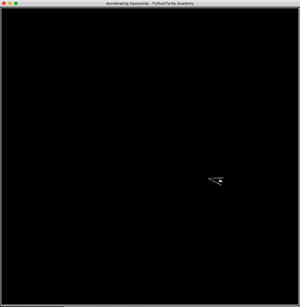Continuing from the rotating spaceship project, allow the spaceship to accelerate by using the ‘up’ arrow key. Also show the rocket fuel when the thrust happens. When the spaceship goes
Category: games
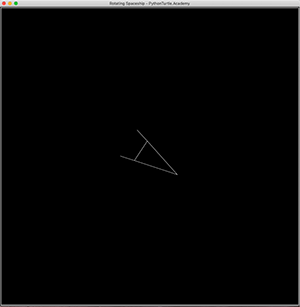
Rotating SpaceshipRotating Spaceship
Draw a similar spaceship as in the Asteroids game. Use Turtle’s keyboard event to rotate the spaceship left or right. What’s Next?Accelerating and Rotating Spaceship
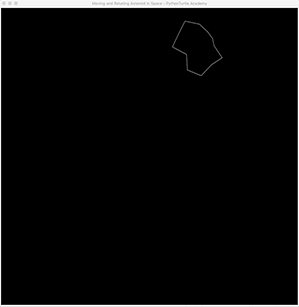
Moving and Rotating Asteroid in SpaceMoving and Rotating Asteroid in Space
Continuing from Moving Asteroid in Space project, add rotation to the asteroid.
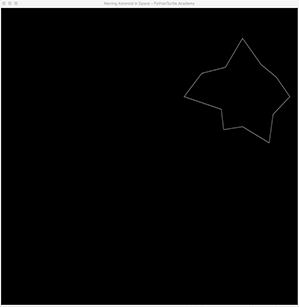
Moving Asteroid in Space with Python TurtleMoving Asteroid in Space with Python Turtle
Continue from Random Asteroids in Space project to animate the moving asteroid. Note that the asteroid wraps around when it is moving out of screen and it is possible that the
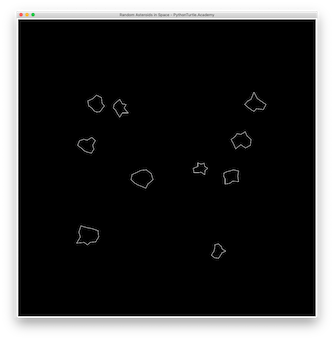
Random Asteroids in Space with Python TurtleRandom Asteroids in Space with Python Turtle
Continue from Random Asteroids project to draw several random asteroids in space. What’s next?Moving Asteroid in Space
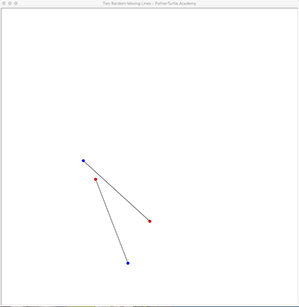
Two Randomly Moving Intersecting LinesTwo Randomly Moving Intersecting Lines
Continue from a previous project with one moving line, and knowing how to detect if two lines intersect, animate two randomly moving lines. When these two lines intersect, color the
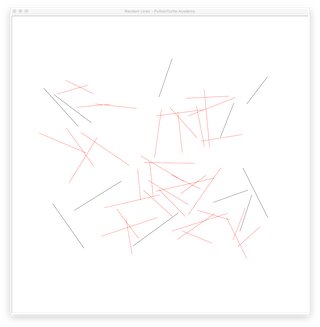
Random Intersecting Lines with Python TurtleRandom Intersecting Lines with Python Turtle
Draw many lines with Python Turtle. If a line intersect with another line draw the line in red color, otherwise draw it in black. Knowing the orientation of triangles may

Triangle Orientation with Python TurtleTriangle Orientation with Python Turtle
Given three ordered points (red, green, blue) of a triangle, the orientation of the triangle is clockwise if a right turn happens from the first line (red to green) to
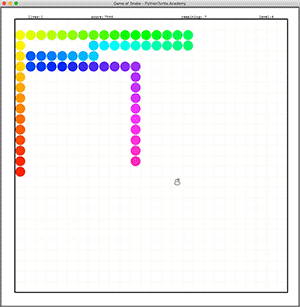
Game of Snake with Python TurtleGame of Snake with Python Turtle
Develop a Game of Snake with Python Turtle with multiple difficulty levels. You may need to use features or libraries: List, Random, Keyboard Event, Timer Event, Colorsys.
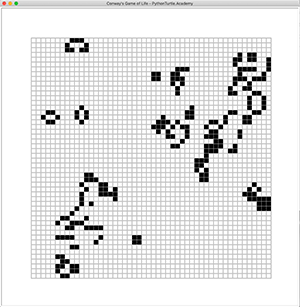
Tutorial: Conway’s Game of Life with Python TurtleTutorial: Conway’s Game of Life with Python Turtle
In this tutorial, we are you going show how to implement Conway’s Game of Life simulation with Python Turtle. Step 1. Drawing The Grid This step should be straightforward. We