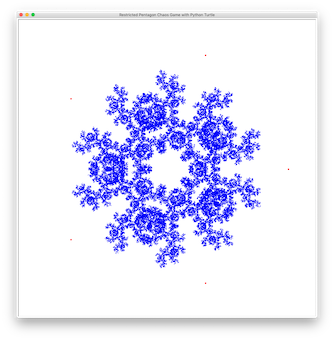In a previous project, you drew a Sierpinski Triangle with Chaos Game. Instead of a triangle, use five points of a pentagon as the target points and play the chaos
Category: list
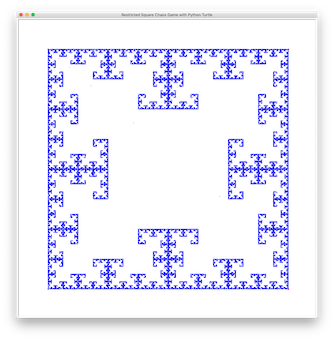
Restricted Square Chaos Game 2Restricted Square Chaos Game 2
In a previous project, you drew a Sierpinski Triangle with Chaos Game. Instead of a triangle, use four points of a square as the target points and play the chaos
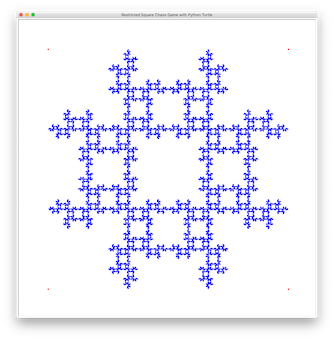
Restricted Square Chaos Game 1Restricted Square Chaos Game 1
In a previous project, you drew a Sierpinski Triangle with Chaos Game. Instead of a triangle, use four points of a square as the target points and play the chaos
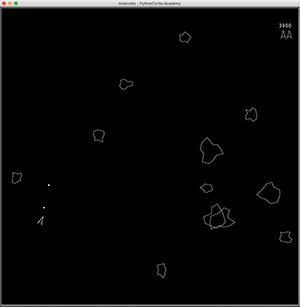
Asteroids Game with Python TurtleAsteroids Game with Python Turtle
Develop the Asteroids Game with Python Turtle. Because this project is fairly large, you may want to use Object Oriented Programming by defining several classes and put them in separate
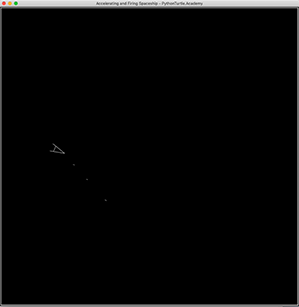
Firing, Accelerating, and Rotating SpaceshipFiring, Accelerating, and Rotating Spaceship
Continuing from previous Accelerating and Rotating Spaceship project, make the spaceship fire the bullets. Each bullet have limited range and there should be some time gap between the firings so
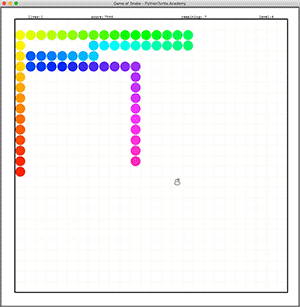
Game of Snake with Python TurtleGame of Snake with Python Turtle
Develop a Game of Snake with Python Turtle with multiple difficulty levels. You may need to use features or libraries: List, Random, Keyboard Event, Timer Event, Colorsys.
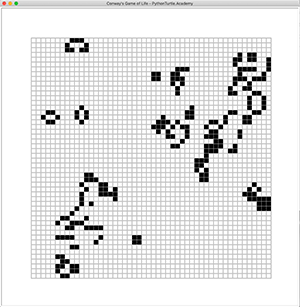
Tutorial: Conway’s Game of Life with Python TurtleTutorial: Conway’s Game of Life with Python Turtle
In this tutorial, we are you going show how to implement Conway’s Game of Life simulation with Python Turtle. Step 1. Drawing The Grid This step should be straightforward. We
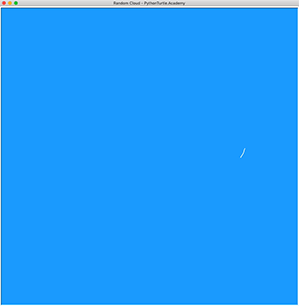
Tutorial: Drawing Clouds with Python TurtleTutorial: Drawing Clouds with Python Turtle
Let’s take a look at the the following unfilled cloud picture. As you can see, we drew the cloud just by drawing many arcs of different sizes and extent. The
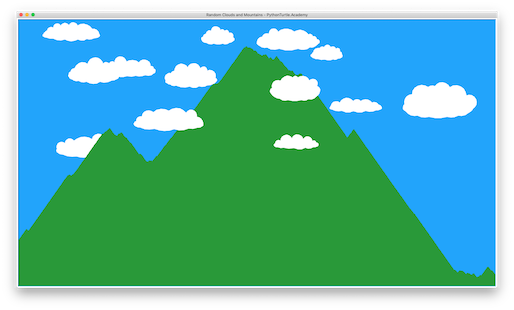
Blue Sky, Mountain, and Clouds with Python TurtleBlue Sky, Mountain, and Clouds with Python Turtle
Knowing how to draw random mountains and random clouds, draw a scene that combines both. You may want to check out these tutorials for this project:Drawing random cloudsDrawing random mountains
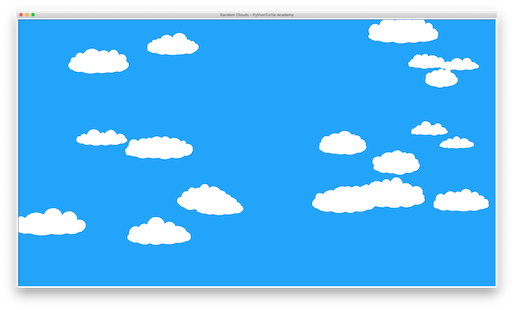
Blue Sky and Cumulous Clouds with Python TurtleBlue Sky and Cumulous Clouds with Python Turtle
Knowing to how to draw a single puffy cloud, draw many of them in random locations, shapes, and sizes. You want want to check out tutorial on how to draw