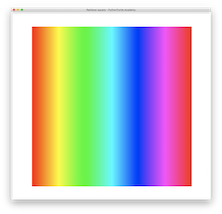Use colorsys library’s hsv_to_rgb() function and loop to draw the following square that gradually transitions hue value from 0 to the left to hue value 1 on the right.
Category: for loop
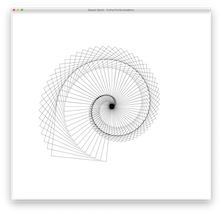
Square SpiralSquare Spiral
In a level 2 project, you drew 60 titled squares (https://pythonturtle.academy/60-tilted-squares/). All those squares have the same size. Change the size gradually from small to large in the iteration to

TriacontagonTriacontagon
In a level 1 project, you are asked to draw a hexagon (https://pythonturtle.academy/hexagon/). Use a loop to draw Triacontagon (a polygon with 30 sides). Does it almost look like a
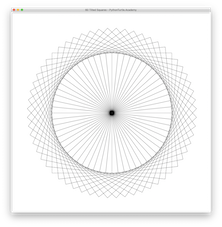
60 Tilted Squares60 Tilted Squares
In level 1 project: three tilted squares (https://pythonturtle.academy/three-tilted-squares/), you drew only three tilted squares. Now use a loop to draw 60 evenly spaced out squares.
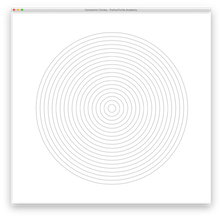
Concentric CirclesConcentric Circles
In this project, you practice loop and defining custom functions. Draw the following shape with a for loop. Define a function draw_circle(x,y,r), which draws a circle centered at (x,y) and
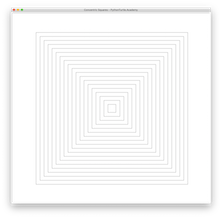
Concentric SquaresConcentric Squares
In this project, you practice loop and defining custom functions. Draw the following shape with a for loop. Define a function draw_square(x,y,s), which draws a square centered at (x,y) and

Concentric Rainbow SquaresConcentric Rainbow Squares
Draw the following concentric squares that have color gradually changing from hue value 0 in the center to hue value 1 for outer squares.
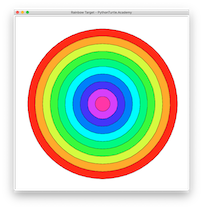
Rainbow TargetRainbow Target
Use for loop to draw the following colorful rainbow target. You may also want to use colorsys library to convert HSV colors to RGB colors.
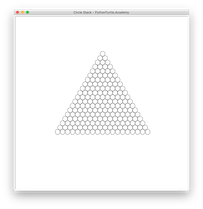
Stack of CirclesStack of Circles
Draw a stack of circles as shown here. You may need to use nested loop or custom defined functions or both.
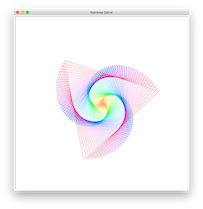
Rainbow SpiralRainbow Spiral
This is an extension to previous spiral project https://pythonturtle.academy/spiral/. Make the spiral more beautiful by setting colors gradually from hue value 0 to hue value 1.