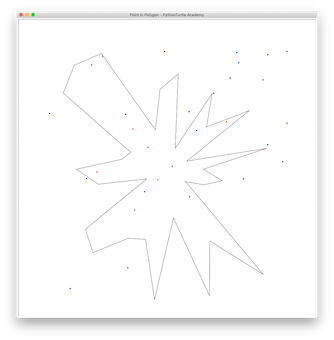Generate a random polygon with many sides and randomly drop point on the screen. If the point falls inside the polygon color it in red, otherwise color it in blue.
Category: random
Python’s random library
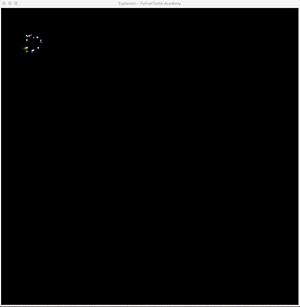
Explosion Simulation with Python TurtleExplosion Simulation with Python Turtle
Simulate the explosion effect with Python Turtle.
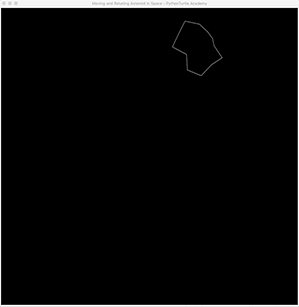
Moving and Rotating Asteroid in SpaceMoving and Rotating Asteroid in Space
Continuing from Moving Asteroid in Space project, add rotation to the asteroid.
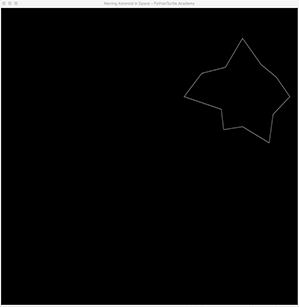
Moving Asteroid in Space with Python TurtleMoving Asteroid in Space with Python Turtle
Continue from Random Asteroids in Space project to animate the moving asteroid. Note that the asteroid wraps around when it is moving out of screen and it is possible that the
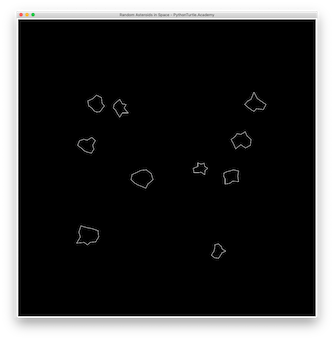
Random Asteroids in Space with Python TurtleRandom Asteroids in Space with Python Turtle
Continue from Random Asteroids project to draw several random asteroids in space. What’s next?Moving Asteroid in Space
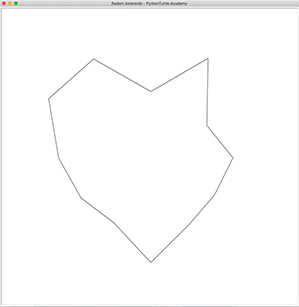
Random Asteroids with Python TurtleRandom Asteroids with Python Turtle
Randomize the regular Dodecagon to draw random asteroids. What’s next?Random Asteroids in Space
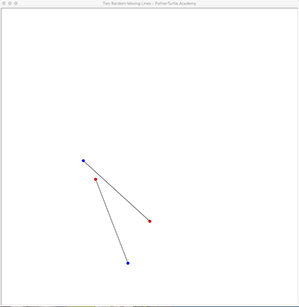
Two Randomly Moving Intersecting LinesTwo Randomly Moving Intersecting Lines
Continue from a previous project with one moving line, and knowing how to detect if two lines intersect, animate two randomly moving lines. When these two lines intersect, color the
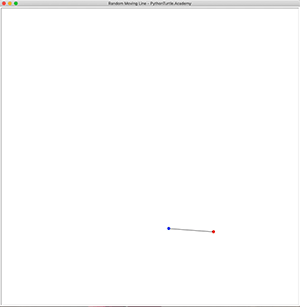
Random Moving LineRandom Moving Line
Animate a random moving line with Python Turtle. What’s next:Two Randomly Moving Intersecting Lines
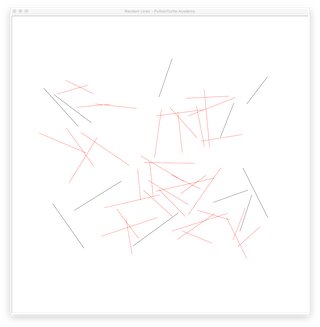
Random Intersecting Lines with Python TurtleRandom Intersecting Lines with Python Turtle
Draw many lines with Python Turtle. If a line intersect with another line draw the line in red color, otherwise draw it in black. Knowing the orientation of triangles may
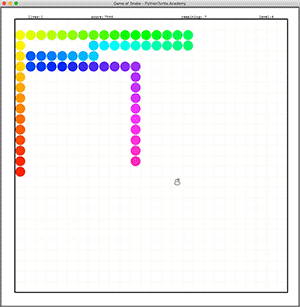
Game of Snake with Python TurtleGame of Snake with Python Turtle
Develop a Game of Snake with Python Turtle with multiple difficulty levels. You may need to use features or libraries: List, Random, Keyboard Event, Timer Event, Colorsys.