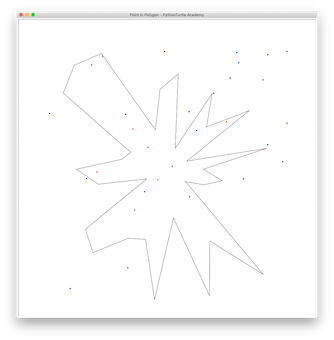Generate a random polygon with many sides and randomly drop point on the screen. If the point falls inside the polygon color it in red, otherwise color it in blue.
Tag: games
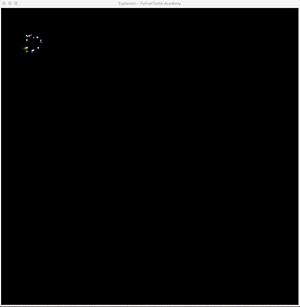
Explosion Simulation with Python TurtleExplosion Simulation with Python Turtle
Simulate the explosion effect with Python Turtle.
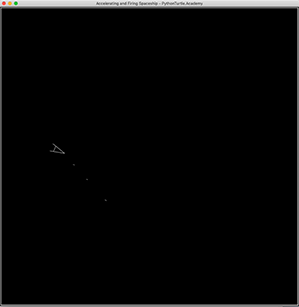
Firing, Accelerating, and Rotating SpaceshipFiring, Accelerating, and Rotating Spaceship
Continuing from previous Accelerating and Rotating Spaceship project, make the spaceship fire the bullets. Each bullet have limited range and there should be some time gap between the firings so
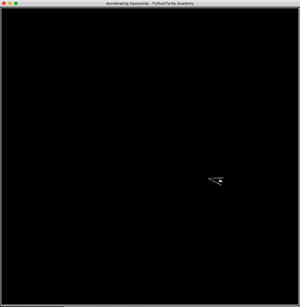
Accelerating and Rotating SpaceshipAccelerating and Rotating Spaceship
Continuing from the rotating spaceship project, allow the spaceship to accelerate by using the ‘up’ arrow key. Also show the rocket fuel when the thrust happens. When the spaceship goes
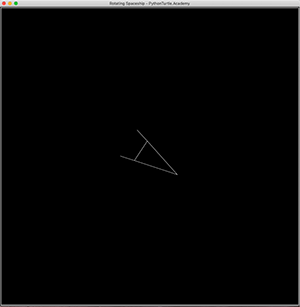
Rotating SpaceshipRotating Spaceship
Draw a similar spaceship as in the Asteroids game. Use Turtle’s keyboard event to rotate the spaceship left or right. What’s Next?Accelerating and Rotating Spaceship
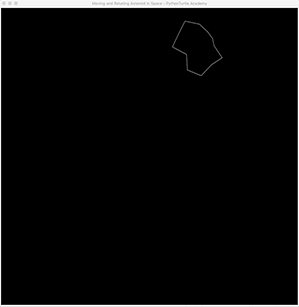
Moving and Rotating Asteroid in SpaceMoving and Rotating Asteroid in Space
Continuing from Moving Asteroid in Space project, add rotation to the asteroid.
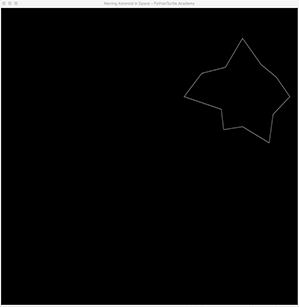
Moving Asteroid in Space with Python TurtleMoving Asteroid in Space with Python Turtle
Continue from Random Asteroids in Space project to animate the moving asteroid. Note that the asteroid wraps around when it is moving out of screen and it is possible that the
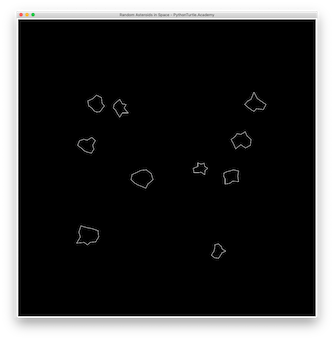
Random Asteroids in Space with Python TurtleRandom Asteroids in Space with Python Turtle
Continue from Random Asteroids project to draw several random asteroids in space. What’s next?Moving Asteroid in Space
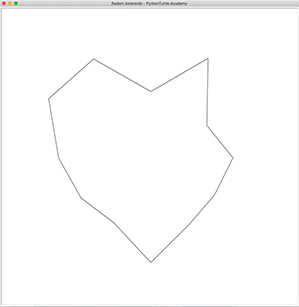
Random Asteroids with Python TurtleRandom Asteroids with Python Turtle
Randomize the regular Dodecagon to draw random asteroids. What’s next?Random Asteroids in Space
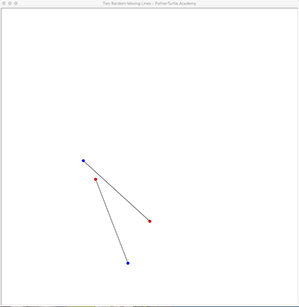
Two Randomly Moving Intersecting LinesTwo Randomly Moving Intersecting Lines
Continue from a previous project with one moving line, and knowing how to detect if two lines intersect, animate two randomly moving lines. When these two lines intersect, color the