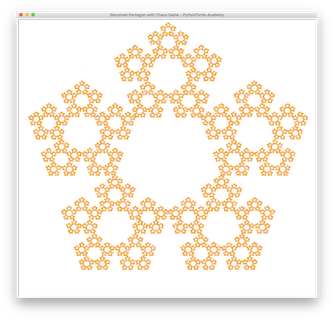Draw the Sierpinski Pentagon with Chaos Game. Work on this Sierpinski Triangle with Chaos Game first if you haven’t done so already. Hint: Try jump less than half way to
Tag: loop
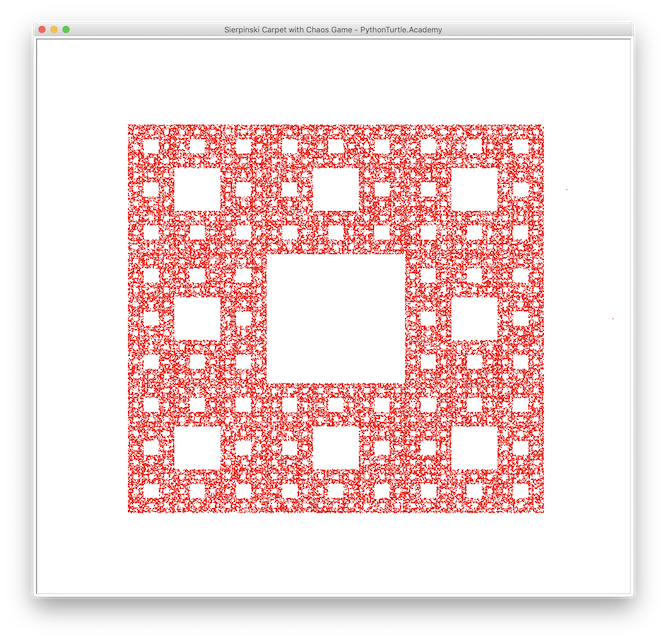
Drawing Sierpinski Carpet with Chaos Game (with Solution)Drawing Sierpinski Carpet with Chaos Game (with Solution)
You can draw a Sierpinski Carpet with Chaos Game too. Read the first Chaos Game project first to understand what Chaos Game is. In this project, you start with a
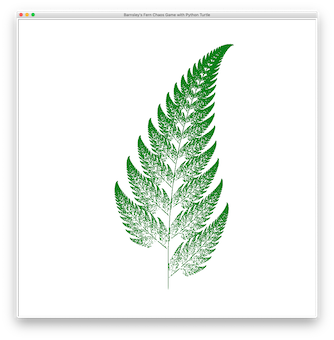
Drawing Barnsley’s Fern with Chaos Game (Solution Included)Drawing Barnsley’s Fern with Chaos Game (Solution Included)
Draw Barnsley’s Fern with Chaos Game. The equation for construction is provided in this Wikipedia article. Solution:
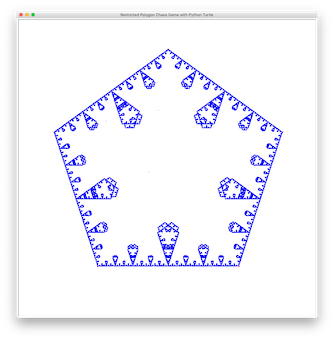
Restricted Polygon Chaos Game 2 with Python TurtleRestricted Polygon Chaos Game 2 with Python Turtle
In a previous project, you drew a Sierpinski Triangle with Chaos Game. You also did restricted chaos projects for square and pentagon. Now, generalize the project that allows chaos game for polygon of any
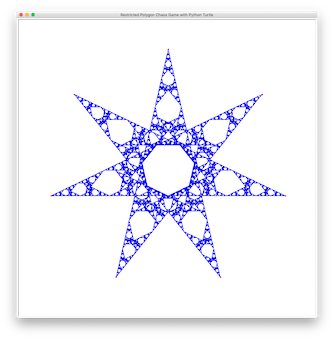
Restricted Polygon Chaos Game 1 with Python TurtleRestricted Polygon Chaos Game 1 with Python Turtle
In a previous project, you drew a Sierpinski Triangle with Chaos Game. You also did restricted chaos projects for square and pentagon. Now, generalize the project that allows chaos game
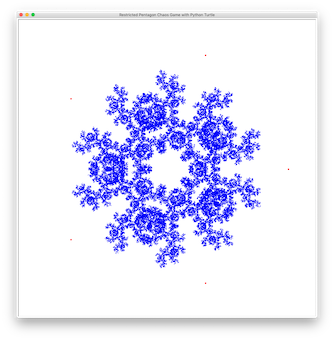
Restricted Pentagon Chaos Game (with Solution)Restricted Pentagon Chaos Game (with Solution)
In a previous project, you drew a Sierpinski Triangle with Chaos Game. Instead of a triangle, use five points of a pentagon as the target points and play the chaos
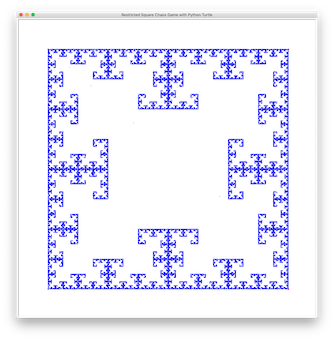
Restricted Square Chaos Game 2Restricted Square Chaos Game 2
In a previous project, you drew a Sierpinski Triangle with Chaos Game. Instead of a triangle, use four points of a square as the target points and play the chaos
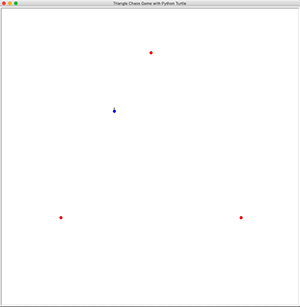
Chaos Game – Sierpinski Triangle with Python Turtle (with Solution)Chaos Game – Sierpinski Triangle with Python Turtle (with Solution)
Draw three points to form a triangle. Draw the fourth point in a random position. In each of the following step, this point will move halfway towards one of the
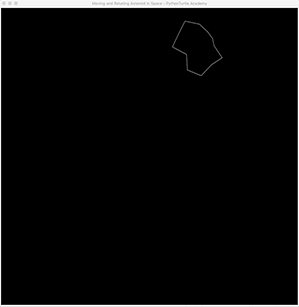
Moving and Rotating Asteroid in SpaceMoving and Rotating Asteroid in Space
Continuing from Moving Asteroid in Space project, add rotation to the asteroid.
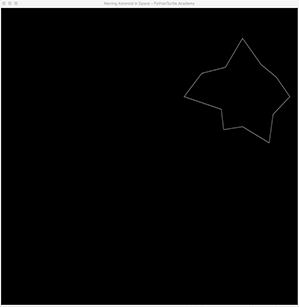
Moving Asteroid in Space with Python TurtleMoving Asteroid in Space with Python Turtle
Continue from Random Asteroids in Space project to animate the moving asteroid. Note that the asteroid wraps around when it is moving out of screen and it is possible that the