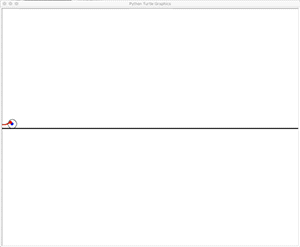Continue from the Cycloid/Trochoid Project, increase the tracking distance gradually and draw the animation above.
Tag: loop
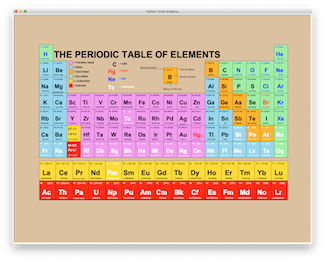
Periodic Table with Python TurtlePeriodic Table with Python Turtle
Draw the Periodic Table of Elements with Python Turtle:

Slice of WatermelonSlice of Watermelon
Use loop and random library to draw the following shape.
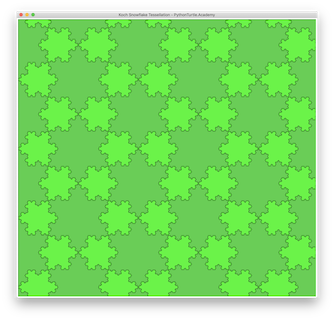
Koch Snowflake Tessellation with Python TurtleKoch Snowflake Tessellation with Python Turtle
Arrange Koch Snowflakes to fill the screen.
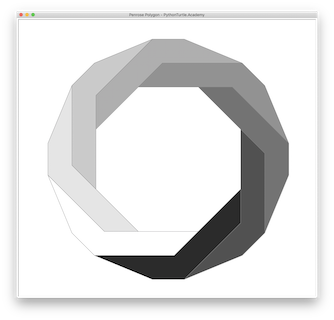
Penrose Polygons with Python TurtlePenrose Polygons with Python Turtle
Generalize Penrose Polygons to be able to draw polygon of any number of sides:
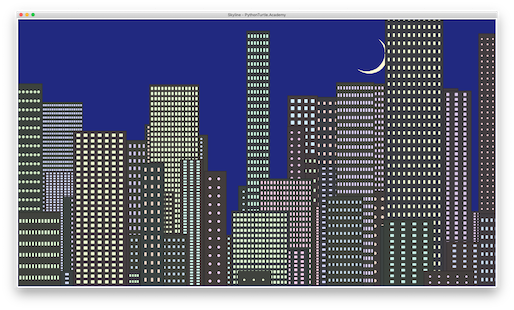
City Skyline with Python TurtleCity Skyline with Python Turtle
Use random and colorsys library to create a beautiful night scene of a metropolitan skyline. Related Projects:Random Cloud GeneratorRandom Mountain GeneratorRandom City Skyline GeneratorRandom Island Generator
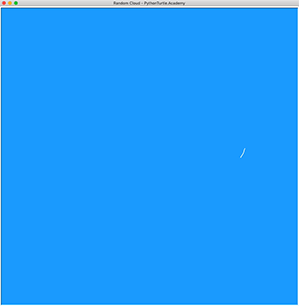
Tutorial: Drawing Clouds with Python TurtleTutorial: Drawing Clouds with Python Turtle
Let’s take a look at the the following unfilled cloud picture. As you can see, we drew the cloud just by drawing many arcs of different sizes and extent. The
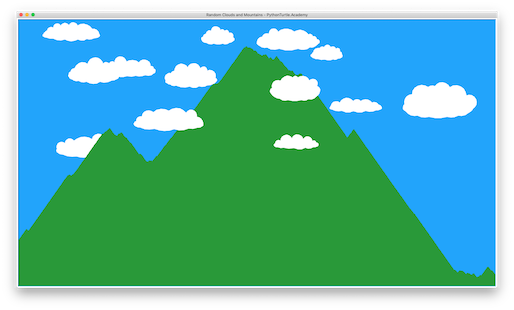
Blue Sky, Mountain, and Clouds with Python TurtleBlue Sky, Mountain, and Clouds with Python Turtle
Knowing how to draw random mountains and random clouds, draw a scene that combines both. You may want to check out these tutorials for this project:Drawing random cloudsDrawing random mountains
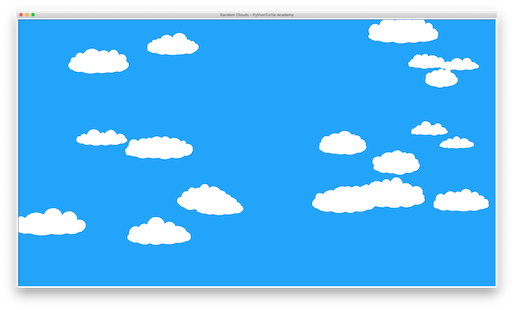
Blue Sky and Cumulous Clouds with Python TurtleBlue Sky and Cumulous Clouds with Python Turtle
Knowing to how to draw a single puffy cloud, draw many of them in random locations, shapes, and sizes. You want want to check out tutorial on how to draw
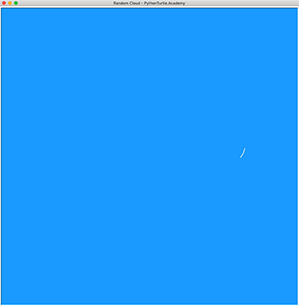
Drawing Random Cumulous Cloud with Python TurtleDrawing Random Cumulous Cloud with Python Turtle
Use Python Turtle to draw a random cumulous (puffy) cloud. Hint: Observe the drawing process animation. What’s next?Draw many puffy clouds in the blue sky. Tutorial for this project is