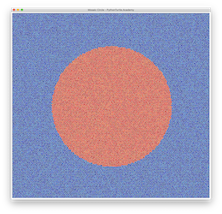Based on Hex Mosaic, draw a mosaic circle shown here.
Tag: nested loop
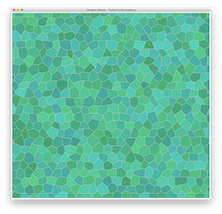
Hex MosaicHex Mosaic
Continue on random hexagon mesh to draw hex mosaic as shown. You may also want to use colorsys library.
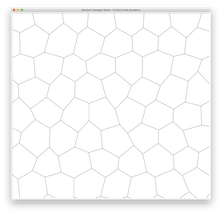
Random Hexagon MeshRandom Hexagon Mesh
You drew a hex grid and honeycomb. Randomize the hexagon’s vertex positions to draw a random hexagon mesh.
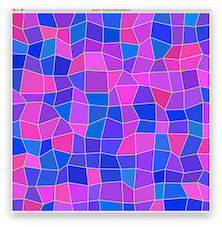
MosaicMosaic
You programmed to draw a random mesh in a previous project. Now color each polygon with slightly varying colors with colorsys library (don’t use all hue range).
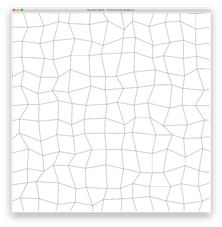
Random MeshRandom Mesh
You drew a square grid in a previous project. Randomize the positions of the crossing points to draw a random mesh that looks like the image here:
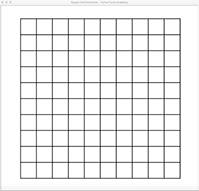
Square Grid AnimationSquare Grid Animation
Continue on a previous Square Grid project, animate the square by varying the number of grids while keeping the overall square size the same.
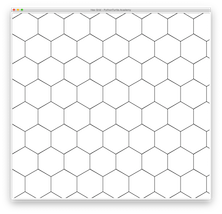
Hex GridHex Grid
You drew a vertical hexagon in a level 1 project. Now perfectly align vertical hexagons and draw a grid of vertical hexagons. This shape is also called Hexagon Tessellation. It
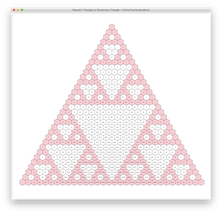
Pascal and Sierpinski TrianglePascal and Sierpinski Triangle
You drew Pascal’s Triangle in a project. Draw 32 rows of Pascal’s Triangle and color the cells that contain numbers. Does it look like Sierpinski Triangle?
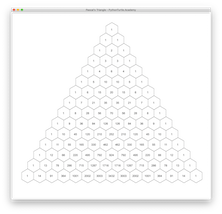
Pascal’s TrianglePascal’s Triangle
In Pascal’s Triangle, the value of a cell is the sum of its two shoulders. It has many fun properties. You drew a triangular stack of hexagons before. Now fill
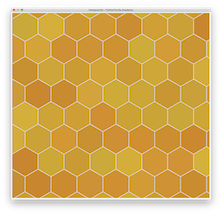
HoneycombHoneycomb
You drew a hex grid in a previous project. Now draw a honeycomb based on that project. The (h,s,v) values of honeycomb is about (0.11,0.95,0.8). Add some tiny random fluctuations